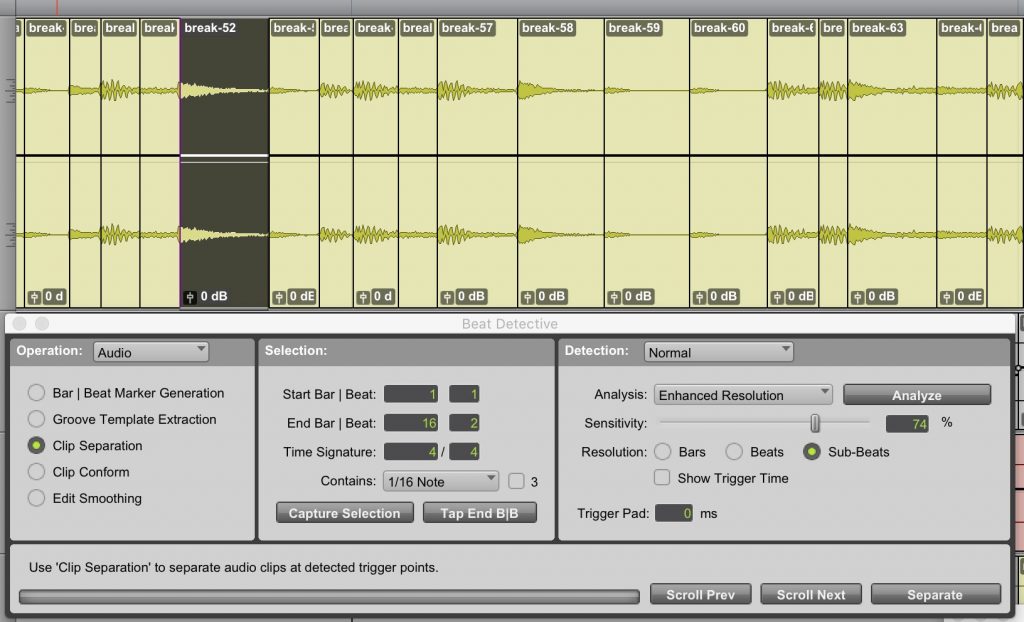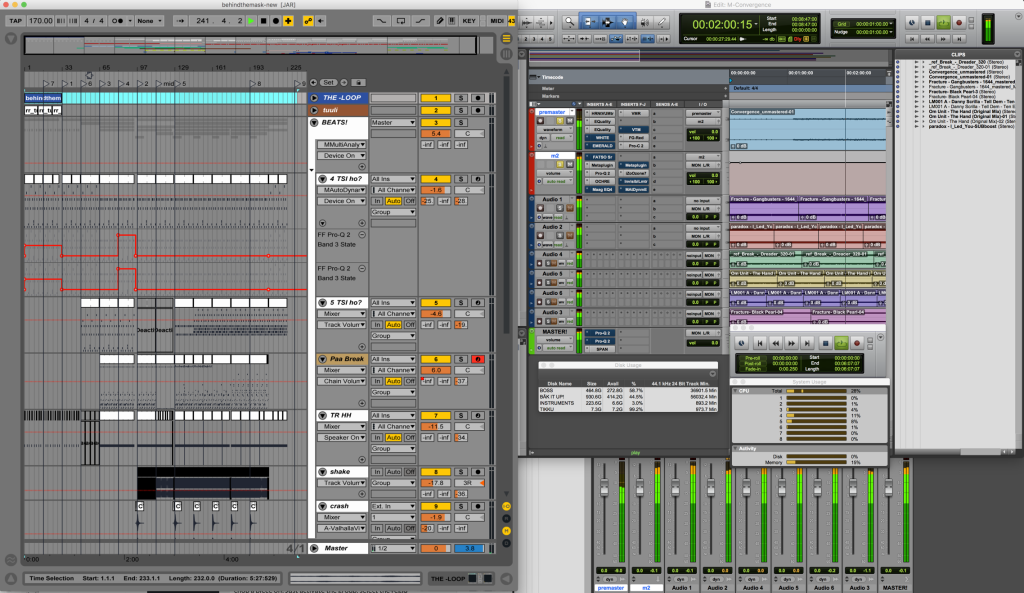
LATER EDIT: I dropped using Pro Tools for good and am now doing everything in Ableton Live.
Having been an Ableton Live user for so many years, I recently gave Pro Tools a shot. Why? I had heard a lot of good about it in terms of its editing and mixing capabilities; that’s my job and that’s what I do a lot on my freetime as well, so I wanted to check PT out.
I ended up liking it, and prior to writing this, I put an order in, which means I’ll definitely be using it alongside Live.
I felt it might be interesting to jot down points about the differences between Live and PT as I go – as well as some shortcomings of both (to this day, a perfect DAW probably does not exist). I didn’t want to go super deep, but just make notes of all “Ah this is great!” or “This sucks” moments.
I’d like to emphasize that this post is not trying to be an exhaustive feature list or such in any ways – after all, I’ve only had PT on my hard drive for around a week. I’d proudly call myself an Ableton Live expert, but I’m a Pro Tools newbie. By now, I’ve mastered around ten songs in PT after having set up my mastering chain in it, and I’ve done some mixing, too. I think now, after a few days of using PT, is the perfect time to write about my first impressions because, to be honest, the list I’ve been quickly compiling in my notepad would grow to quite a length in a month.
Another thing I need to emphasize here is that some of the points I make may appear really irrelevant and minor to some, but please keep in mind that the small things or annoyances may be huge to those who work with audio every single day, handling multiple projects, always facing the limitations etc., which do end up getting annoying in the long run. Mixing and mastering is my job, and I make a lot of music, so those things do matter, and this is mostly written from that perspective.
*I do not have a point – this is all just a “how I’m feeling about Pro Tools after having used Ableton Live daily for so many years” type of post*
Without further ado, I’ll cut to the chase. I’ll list the points in two groups: pros and cons (about Pro Tools as opposed to Live).
[I understand that there may be some points about PT that I have misunderstood due to my lack of experience in it, and I’d absolutely love it if readers corrected me on anything I have said that is not true – TBH, I’d benefit from that!]
THE PROS…
WHAT’S GREAT ABOUT PRO TOOLS FOR ME

Grouped plugins. Been craving for this for so long: seeing relevant plugins in categories. You automatically get lists for EQ, dynamics, harmonics…this is super handy. At some point I went thru the trouble of actually listing all my plugins in categories on notepad so I’d take a look at it every time I wanted a saturator, for example, to see my saturation options.

^ Strip Silence. What this does is it chops off the silent parts of clips. Now this is a HUGE factor for me because I do mixing for clients, and I always end up doing some housekeeping first so that I’m only seeing a clip if there is audio on a track – as opposed to seeing all tracks in equal length even when a clip is silent (every now and then, a client asks me to “turn up the swoosh that only happens once, around 3:41 mark”, and looking for it can be a bit painful when you have 30+ tracks of equal length, not giving you quick visual clues as to where that little swoosh might be). When a client sends you loads of tracks, it really makes viewing the project much lighter when what you see is what you hear and when (not seeing silent parts at all). TBH this alone is almost a selling point for me as I don’t have to go and do manual chopping to the stems I receive.
Stem names -> track names. Another biggie. For mixing, I get anywhere between 15–50 stems. What I do is I drag+drop them on the sequencer. PT names the tracks based on the audio you drop on them, while on Live it’s Track 1, Track 2…Track 30, which is heavy viewing.
No “file junk”. PT does not create additional clip-specific files on your HD for you to see, whereas Live creates .asd files, which may not be the biggest thing in the world for everybody, but once again, when you receive 30+ stems and start dragging and dropping them from Finder into DAW, your Finder folder view fills up and gets really cluttered from all the .asd files Live creates, and I always end up hiding them via Terminal. Again, unnecessary extra work. If only you could have Live automatically hide them!
Plugin presets in PT11 can be accessed directly from the plugin (as opposed to via browser in Live). This is great, and definitely speeds up my workflow at least.
Group edits. What this means that in PT, if you assign tracks to a group, you can perform functions that will be applied to all tracks in the group – and this is done without you having to select all tracks. You only have to select one track in the group when group is selected from the group list. This is great if you have, say, 8 tracks of drum recording and you want to chop a piece/time off. Just activate the group, select the region on one track, and chop; no need to select all tracks (great if you minimize tracks to save space and can’t see them all). Also applies to mixing functions (volume, pan, etc) when you do that to any track. You can deselect the group at any time to apply individual edits to a track, of course.
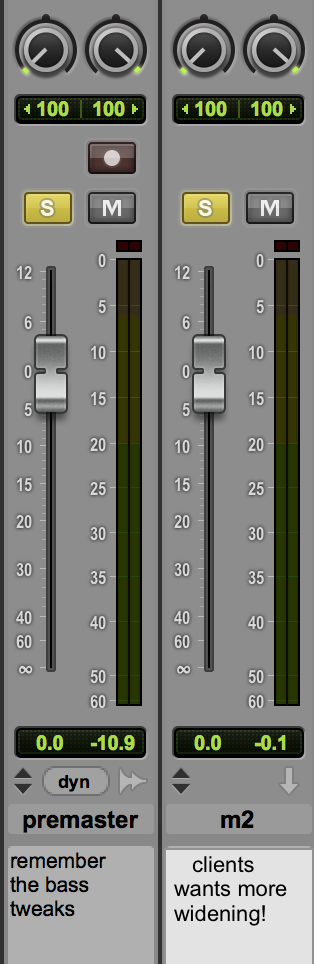
< Track info text fields. In PT, these can always be seen for all tracks if you wish. In Live, you need to enter info text mode, and you can’t see them all in one go. This is really handy for writing track-specific notes in mixing.
Clip scrubbing. This is great when you want to try and find hear a certain spot in audio. Live has this, too, but it applies to all tracks and is done from the ruler above the sequencer, not thru a clip.
Clip gain. In PT, you can show a clip gain track which is very track-automation-like. I love it. No need to go and access the clip itself in any way; you see the gain of all clips in one handy view.
Nudging clips. Basically you select a clip and you can nudge it by the selected nudge grid value; you can do this from the keyboard. Always wanted this.
Hide tracks. In projects with several tracks, there will be moments when you start feeling you’re done with some tracks and you’d love to hide them just for clarity. PT makes that a breeze, while Live cannot do this.
Proper dedicated mixer view. PT allows you to have a clear, big mixer view, which lives in its own window, and you can freely place it anywhere and make it as big or small as you want. You can also have PT arrange the arrangement and mixer windows so that they both nicely take up half of the screen, for example. Or you can set the sizes yourself. This is huge for someone coming from Live, not seeing arrangement and proper mixer strips at the same time.
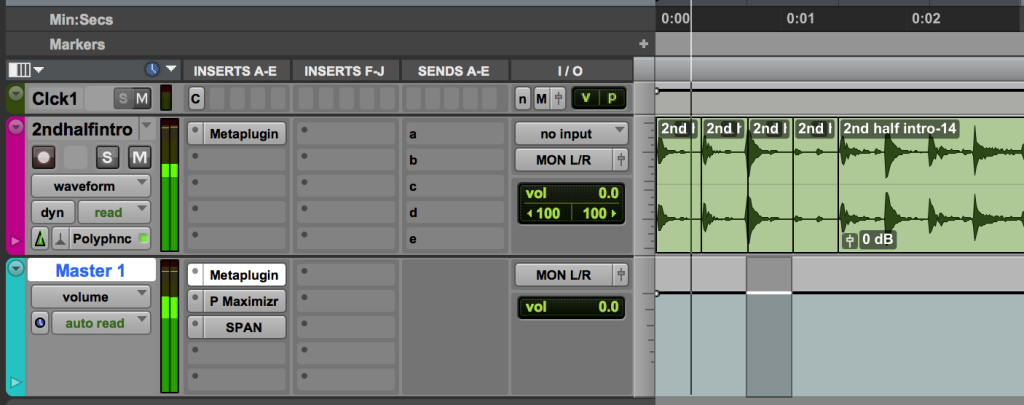
^ Seeing all tracks and plugins at the same time. In the pic above, there’s just a drum track and the master track, and I’m testing an analogue emulation plugin on both, flicking them both on and off to hear what it’s doing. Easy, as it should be. Live only allows you to view the plugins of one track at a time, which can be a bit annoying at times. I like a good overview of what’s where.
Recalling open plug-in windows. In mastering, I often tend to keep certain plug-in windows open: limiter, multiband exciter, analyzer…and I love it that if I leave them open in PT and save the project, they will be open just as I left them the next time I load the project. Live does not do this, and I always have the manually re-open them.

< Floating fader. At times you’d like to see a certain channel strip in its own space for a clearer view of whatever channel you’re having a closer look at. This allows you to access basic mixer functions. You can also select which track you’re seeing. Handy.
PT remembers/understands project-specific bounce locations. Let’s say you master a track. You want to bounce it. PT offers you to bounce it into the project folder. Logical. You start a new project, want to bounce it; PT offers the new project folder. Great. Logical again. Live only remembers the last bounce location, and you always have to set it manually for a new project, which is another small yet big thing when you’re bouncing several projects a day, and that’s what I do as a mastering engineer.
Incremental filenames for bounces. Another small biggie: when you choose to bounce a song again, the filename PT is offering already suggests a new numbering, so that if you have bounced Song, PT will automatically give you Song-1, and the next bounce will be Song-2. Great in mastering if you want to bounce a few different versions. You don’t have to do the manual work of renaming every time (also minimizes the risk of accidentally rewriting a file).
Autosave. PT creates autosave projects, while Live does not. It’s already happened to me that I’ve though, ah heck, I wish I could back to that version of this song I had 30 minutes ago because I kind of messed up this editing, and PT allows me to do that, as all autosaves are saved as project files. Live does not have autosave that’d create new project files (Live’s project recovery after a crash is great, though; I’ve already made PT crash several times, and afaik it does not work the same way Live does in that respect).
Undo memory behavior. PT has a 32-step undo memory you can view and access, and also it stays intact after saving the project as long as you have the project open, whereas Live erases your undo as soon as you save. It’s happened to me more than once in Live that I’ve felt like undoing something I’ve done, but it’s been impossible as I have recently saved it.
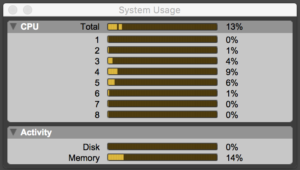
< Core-specific CPU usage view. In PT, you can see how much the CPU is getting taxed per core. It also allows you to see disk and memory loads. Live only has one CPU meter.
Tabbing finds transients. There’s a mode in PT that jumps from a transient on a track to another when you hit Tab. Handy! Should come in handy when chopping drums in audio, for example. Hit tab, the cursor lands on a transient; hit CMD+e to chop it, hit tab again, find a new transient, chop it, hit tab….ahh!
Beat Detective
This tools actually does the above-mentioned type of chopping for you. Bliss! Think of slicing a drumloop into parts and then moving kicks and snares to tracks of their own. Real, real handy.
Less convoluted sidechaining. In PT, you only have to send the signal of a track to a(n invisible) bus and then activate the input from that bus on a plugin to be triggered by the sidechain signal. That is quick, and won’t generate any new tracks.
In Live, you have to create an extra track (that you can’t hide), activate its input to receive the signal from the track providing the main signal, and then route that to the plugin. Not as quick, and these things do pile up in terms of time used when you do this a lot.
 Massey Tape Head. Yes! I can finally use one of my favorite plugins, Massey Tape Head, natively after bridging it for such a long time in Live. The company dropped AU/VST some time ago (they never existed as 64-bit either), and this is only available for PT now. This plugin in simply indispensable in achieving a bigger sound for drums, for example. Can’t live without it, won’t live without it. Worth every penny.
Massey Tape Head. Yes! I can finally use one of my favorite plugins, Massey Tape Head, natively after bridging it for such a long time in Live. The company dropped AU/VST some time ago (they never existed as 64-bit either), and this is only available for PT now. This plugin in simply indispensable in achieving a bigger sound for drums, for example. Can’t live without it, won’t live without it. Worth every penny.
…AND THE CONS
WHAT’S NOT SO GREAT ABOUT PRO TOOLS FOR ME
Number of plugins per track. As I was setting up my mastering chain, I soon realized that PT only allows you to have ten plugins on a track. I never actually use that many when mastering a song, and I seldom do in mixing, but my toolbox for mastering is way bigger than that, and I like to have most of those tools ready on the mastering track (in a disabled state). I ended up using two tracks for this, routing the audio from mastering track 1 to track 2.
In this day and age, this is baffling.
Live does not have this limitation.
No computer MIDI keyboard. I have no shame in admitting I use the computer keyboard a lot when composing and coming up with melodies. This is very easy in Live, but afaik, I can’t be done in PT.
No proper sampler instrument. Another big minus in my book. Live’s sampler instruments are great for the sample-based music I do. PT does not have one built-in.
Poor grid visibility. Once I started editing in PT, I found myself trying to find where I can set the grid thicker and darker as I found it too thin. You can’t. In my opinion, the grid should be adjustable. I understand if you don’t have to think of the grid much in your editing, fine, but if you want to go and edit drums in audio and do some nice drum editing, you don’t want to have to squint, so this is going to suck a bit.
No skins. I’m not one to change the look of my DAW every day, but let’s face it: change is good sometimes. You cannot change the skin of PT or customize its look that much aside from changing its brightness and saturation.
No key mapping. As far as I know, you can’t freely map computer keyboard to functions in PT.
What I always do in Live is map certain keys to track on/off switches, mono-izing / side-only-izing plugins, analyzers etc. Wish this could be done in PT.
Cannot magnify the GUI. You can zoom in on clips/tracks, but the view itself – the size of faders, knobs, buttons etc – cannot be touched. This works wonderfully in Ableton Live, thanks to its vector layout. That should be absolutely mandatory in all DAWs today.
THE VERDICT!
WILL I BE USING both PRO TOOLS AND ABLETON LIVE?
Yes, I will. Ableton Live is superior when it comes to its music-making workflow as well as samplers, and that is simply a huge factor in my book. I want to be able to come up with sampled-based ideas and melodies quickly, and Pro Tools is way slower in that respect. You could use a 3rd party sampler instrument in PT, but in a man-to-man fight, Live easily takes the prize when it comes to in-built instruments in this respect as well as coming up with ideas quickly using only your computer keyboard. The inability to use computer keyboard for playing melodies is a huge drag in PT.
I will keep be using Pro Tools in mixing as it seems better thought-out in that respect. Also, adapting a two-DAW workflow (produce in one, mix in another) can be a fresh change.
I’d also recommend you read a similar post that Resound wrote recently.
Got any comments or want to address some mistakes in my post? Feel free to comment.
Thanks for reading!
-Janne